Menu Writing and Creating Extensions Sheets
The menu is one of the driving forces behind any food service program. The creation of menus can be accomplished in several different ways. Vendors create menus with either software provided program or with the menu department within the organization. Consultant dietitians can create menus, or they can be created in-house using Word or Excel. All of these are adequate to manage the menu, however each one has limitations.
The limitations include automation, adjustments, flexibility, turn-around time, current data-entry time, data entry restrictions, saving capabilities, approval of diets, production sheets, recipes, integrating guest counts, food exchange tracking, and compatibility with other programs to enhance the presentation of the menu.
These limitations can affect the user-friendliness, the time it takes to produce results, and the expectations of the results. Many programs produce menus that are not easily editable and the time it takes to edit can become a burden. Some programs will not store holiday and monotony breaker menus. The time it takes to create a menu and extension sheets is only the beginning. From there, recipes, production sheets, order guides, selection sheets and menus for posting will add to the time burden.
These factors have been the driving force behind the creation of the Resident Menu Manager program. This innovative, web-based program has all the things a dining service director would want a program to do and MORE! Professionals who are operators in the field, and who understand what it takes to run a productive, cost-effective, quality dining service operation designed the program. We know that your time is limited and that useful information is needed quickly. We have addressed this need by developing a system that enables you to easily make changes to the menu daily or weekly in response to customer comments and requests. Additionally, as changes are made they are carried through to food ordering and other production tools such as:
-
Production sheets (including freezer pulls, pre-prep, garnish, updated diet/production counts based on census
-
Grocery lists of menu items and ingredients needed based on the recipe
The program will not generate a grocery list that will tell the user exactly what to order. It will alert the user to all ingredients needed. Condiments and garnish are included in this by simply adding them to the database. We believe, as an industry standard, that it is the manager or designee’s responsibility to engage in the correct ordering procedure by taking a physical inventory of all products on hand.
Other functions available include:
-
Set up ordering of par level items
-
Actual counting of physical inventory against the upcoming menu
-
Adjustment of order based on needs, leftovers, and recipe adjustments
-
Controlled access to reports to prevent altering of menus
Get useful information such as:
-
Week at a glance menus that are exportable to Word and Excel, complete with dates in a “non” institutional format. Therefore, it is easy to customize the menus, i.e. add borders, graphics and make font enhancements. It also allows for the menus to be in a format that can be e-mailed. Because the program is driven by dates, information is always current and reflective of changes and with it being web-based; the user can access it from anywhere. Date, item and user in a date range report, if needed track changes.
-
Extension sheets that are easy for staff to view and refer to when serving food items. Extended diets not being used can be inactive while not being used. This will give the user less to filter through while serving the meal or checking on a diet.
-
Menus that are presentable and do not require retyping, that can be easily e-mailed or accessed.
-
Editing menus is easy as the program remembers permission for diets; extending is automatic unless prompted by the program.
-
The audit function also helps to ensure food items are not skipped over and allows the user to easily edit information.
-
Production sheets are complete by meal and exportable to Excel. These sheets contain all critical production information such as:
-
Menu items, substitutes and modifications [with diets specified]
-
Production counts and tallies totaled and by location
-
Garnish is specified if appropriate
-
2 day ahead freezer pull
-
1 day in advance pre-preparation list
Special meals and events are added in the program and triggered by the date, which can be edited as needed to any date or year. For example, if you develop a nice Labor Day picnic style menu, you can run it endlessly by simply editing the date in the menu calendar.